Is user research missing from your design workflow?
How to make your data design process user-centric, in three steps.
Hi there,
These past few weeks I’ve been coaching Tom on data visualisation. Tom works as a data projects manager at a sports organisation. He’d asked to improve his dataviz and storytelling skills, which is a pretty standard learning goal for my trainings. We started looking at how to choose charts, design with visual perception in mind, and write good titles. Then, mid-training, I realised something. I realised that what Tom really needed wasn’t in the learning objectives at all.
He needed to understand his audience better.
Tom and his team produce dashboards for the whole organisation. Although their designs are pretty compelling, the users tend to download the data and analyse it in a spreadsheet instead of looking at the charts. That happens because Tom’s team isn’t used to taking the time to understand what the users are really looking for. What they needed was a user-centred design approach — a term you’ve probably heard many times. But what does it look like in practice? To answer this question, Tom and I delved deep into the design process.
The image above summarises the design workflow I follow (more on that in future editions of The Plot!). For a user-centric approach, it’s important to collect information about and from your audience in three out of the four process stages: explore, arrange and deliver. Let’s look at them in more detail.
The Explore phase is the foundation of the project, and it should start with a profile of your users. In order to create the profile(s), I like to ask myself the following questions:
Who will use my design? What is their role, age, occupation, location etc.?
What do they care about? What kind of insights can change their behaviour?
How much do they know about the topic at hand?
How comfortable are they reading charts?
What is the measure of success when designing for them?
The answers to these questions will help you make useful choices for your audience. For example, their level of knowledge about the topic will determine how much explanations you need to include, and their chart literacy will tell you if you can introduce a less common chart type. Make a short summary of the answers and refer back to it throughout the whole project. You can do so in a user-story type of template (download your own copy here!).
For the project Tom was working on, the summary looked like this:

Now that you know who will benefit from your designs, you’ll be sketching out potential solutions in the Arrange phase. Show your prototypes to the future users! Do they like the direction you’re taking? Do they think the solution is helpful? If you’re suggesting multiple options, which one do they prefer? Find out before moving on.
Fast forward a little bit — the audience loves your solution, you’ve developed it in the Style stage and are nearly ready to publish. But not quite yet! There’s one more phase left in the process — Deliver. Here, you’ll want to check in with the users one last time to really nail that final design. To get good constructive feedback at this point, here is a list of questions you can ask:
Where are your eyes drawn first?
What do you think is the message? What did you learn?
What works well? What features help you interpret what the design is about?
Is anything unclear or misleading?
Does the visual invite you to take action or learn more?
The answers to these will show you how much you need to tweak things before publishing. And then you’re done!
All this reflection and questioning may seem like a lot. But it’s key to a successful data design solution. And it doesn’t have to take hours of your precious time during each project. Prepare a list of questions that can be helpful in your line of work once, and use them many times. To improve his process, Tom decided to make an online questionnaire to share with his colleagues at key project stages. What approach will you take?
I’d love to hear what your design process looks like and how you integrate audience research into it. Let us know in the comments!
Thanks for reading.
See you in two weeks,
Evelina



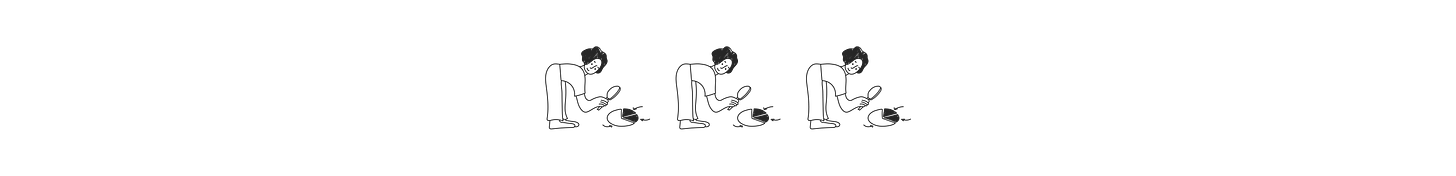
Cool, on se sent dans les coulisses dans ce coaching/cette mission dataviz